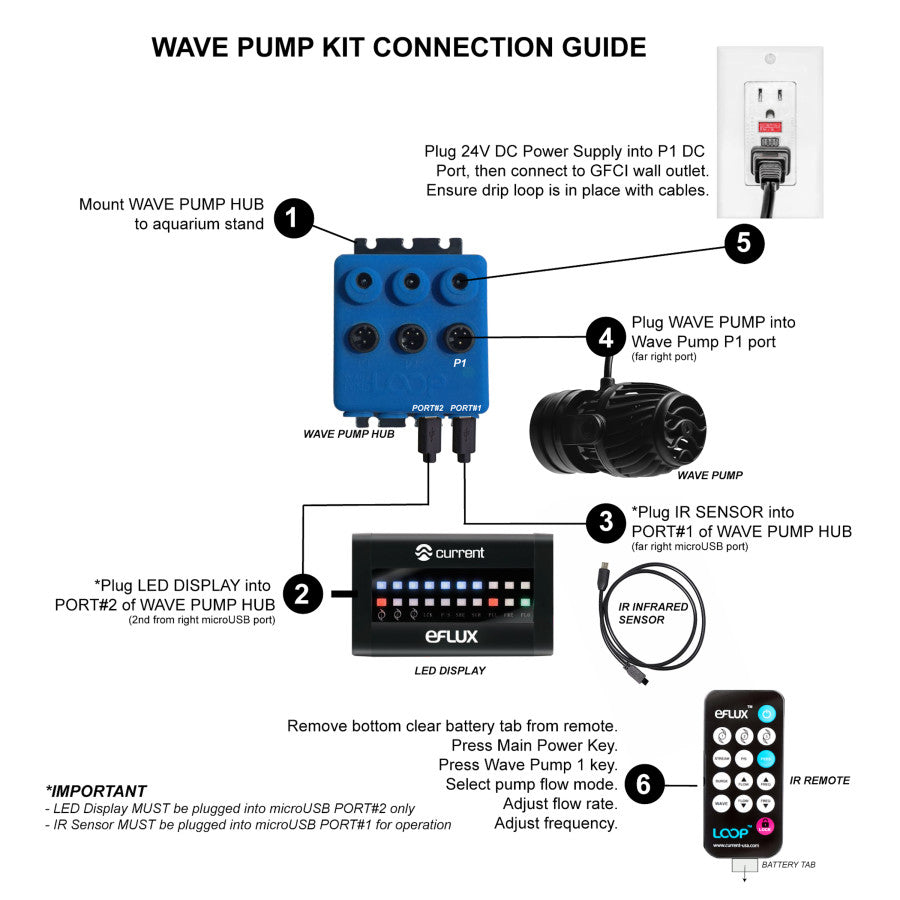CURRENT USA INC(DNU)
Current USA E-Flux 660 Wave Pump Kit with Wireless Control
SKU: PT01610060001ea/132 - 660 GPH
Couldn't load pickup availability
EFlux controllable wave pumps simulate water flow found in nature, providing tank wide circulation, improving water quality and promoting strong coral growth and fish health. Kits come with magnetic swivel bracket, foam cover, Wave Pump HUB (for up to 3 wave pumps), LED pump display with remote control, micro-USB & IR sensor cables, protective wire guard, HUB & LED display mounting clips, UL-Approved DC transformer and complete instructions. Features include:- Virtually silent, propeller style wave pump- Wireless control of flow speed and flow pattern- Easy magnetic swivel bracket assembly- Super safe, low DC voltage- Adjustable flow from 20% to 100%- Three flow modes: Stream, Surge, Wave- Additional Feed Mode shuts pumps off for feeding- Gyre mode synchronizes two pumps for gyre flow- Includes infrared control, upgradeable to Bluetooth Flux DC Controllable Wave Pump Kit includes a super quiet 660gph propeller wave pump, magnet attachment assembly with swivel bracket, foam filter, LOOP Pump HUB for connecting up to 2 additional wave pumps, LED pump display, IR remote controller, DC power supply and all connecting hardware.
Dimension
Dimension
- Product Gross Weight: 1.3000 lb
- Product Net Weight: 1.3000 lb
- Product Height: 3.70 in
- Product Length: 6.30 in
- Product Width: 5.70 in
Instruction
Instruction
- Use Instructions: Step 1. Ensure all components are unpacked, unwrap cords and ensure there is no damage.Step 2. Choose a mounting location inside the aquarium vertical wall for your pump. Clean location of any dirt, algae or calcium deposits.Step 3. Install cable wrap wrapping around wave pump cable. This protects the pump cable from triggerfish, urchins and other animals that may damage pump cable. Place pump prefilter over pump end (optional).Step 4. Carefully separate magnet from pump and place pump into position in tank. Attach pump to tank using magnet. Swivel and adjust pump as desired.Installing Wave Pump Manifold Hub and Eflux Led Display.Step 5. Choose a location underneath your aquarium cabinet free of excessive moisture and/or saltwater creep. Note: if you want the eFlux wave pump LED display outside cabinet, ensure the mounting location is 6”-10” away from where the wave pump manifold HUB will be mounted.Step 6. Using included wood mounting screws, mount the eFlux wave pump HUB mounting bracket and eFlux pump LED display bracket to stand. Slide wave pump manifold HUB and pump LED display into each bracket.Step 7. Remove silicone caps from Pump #1 DC input and Pump #1 connection on manifold HUB. Attach caps to HUB mounting bracket. Keep other silicone caps in place if not in use.Step 8. Choose a location for the IR Sensor outside stand. The IR sensor is what receives control and on-demand command signals from the wireless remote. Unwrap cable and attach the IR sensor clip to your stand, attach IR sensor cable into the sensor clip. Ensure cable can reach wave pump manifold HUB.Step 9. Connect cables in the following order:a. Connect LED Display micro USB cable into Port#2b. Connect IR Sensor micro USB cable into Port#1c. Connect eFlux Wave Pump into P1 Pump Connectiond. Connect 24V DC cable into P1 Power DC inputStep 10. Plug 24V DC transformer into GFCI outlet. LED indicator light on manifold HUB will turn Blue.Step 11. Use velcro cable wraps (L) for excess cables.Step 12. Remove clear plastic tab from battery compartment on wireless remote control (H).Step 13. Press Main Power Key to turn pump ON. Pump will operate in default setting of Stream/Steady Flow Mode at 100% flow.
Safety
Safety
- Caution: Keep out of reach of children
- Safety Warnings: 1. eFlux wave pumps create a tremendous amount of water flow. Do not install pump where the strong current can harm corals or animals.2. Do not install pump too close to the sand bed where it will not stir/suck the sand.3. Pumps can also produce powerful waves in both wave and surge mode. Ensure your aquarium is designed for wave pumps and ensure pumps are mounted low enough not to push water out of the aquarium.4. Magnet mounting assembly is very powerful. Be cautious not to cause injury to fingers.5. Keep out of reach of children.6. Never place magnets or pump near sensitive electronics, sharp objects or attractive surfaces.7. Never run wave pump dry or out of water.8. Always place spacer between magnets when not in use.9. Always unplug with dry hands for any maintenance or service.10. eFlux wave pumps are 24VDC. Ensure one 24VDC UL transformer is used per wave pump.11. Ensure 24VDC UL® transformer is plugged into a GFCI approved outlet with a drip loop.12. Turn controller OFF and disconnect pump from power before performing any service.13. Ensure eFlux wave pumps and any accessories all have a drip loop installed before plugging into the wave pump manifold HUB.
Specifications
Specifications
- Benefits: 1. Helps prevents “dead zones” around your corals2. Keeps your aquarium cleaner by dislodging detritus3. Keeps corals active and healthy4. Keeps fish active, preventing fatty build-up
- Compatible With: Aquarium
- GPH: 660 Gallons
- Power Source: Transformer
- Voltage: 24 Volts
- Wattage: 5 Watts
- Max Glass Thickness: 0.38 in